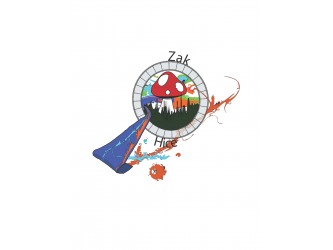exercise 1: create a seal due sept.3
When beginning this project, do not forget about the resources that I've put in place to help you. Remember, if there is a tool that you don't recognize, use the link I've placed under Resources in order to find it. Sometimes you will come across a word or term that you might have trouble with, but again, ask me or a neighbor for clarification, or use your Help tab at the top of the Adobe Illustrator screen... that's what its there for!
Don't Panic! :)
Don't Panic! :)